This post addresses how to sort keywords into topics, as an initial step in the process of outlining, using the web style graphic organizer such as the Cluster, Wheel, or Spider Web.
Suppose, you’ve got a drawer to sort, and this drawer is full of various objects and papers: so many that you can’t even open the drawer fully. And, it’s been collecting objects and papers for well over a year, so the contents are a bit of a mystery at this point.
And, suppose some helpful person said to you, “Before you sort that drawer, you’ll want to prep for it by setting out four small totes, and labeling them.” Would that be helpful? What would you write on the labels? If you don’t even know the contents of the drawer, how could you label the groups of contents? Before you can label groups, you need to first look at what you have, and then sort.
Collecting information on a given topic, and sorting the collection, is similar to sorting the contents of a drawer and labeling totes. When sorting a drawer, you need to spread out the contents, look at what you have, and move them into groups. When writing, after you have your collected notes, you need to look at them, study them, and rough-sort them into topics.
This is precisely where the web type of graphic organizer comes in. When we sort into groups of similar topics or types, we are sorting as if using a web style graphic organizer. But, if we were to purposefully choose to utilize the cluster, wheel, or spider web organizer to sort keywords, it should be used for just the initial rough sort NOT for ranking in order of importance or chronology, or for comparing and contrasting.
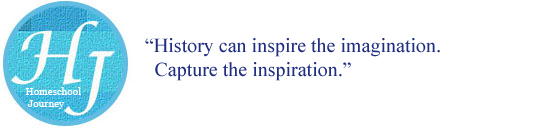
No comments yet.